
Instant up-skilling
One of Addskills foremost objectives is to give learners the "immediate" skills that they can utilize the next day back at work.




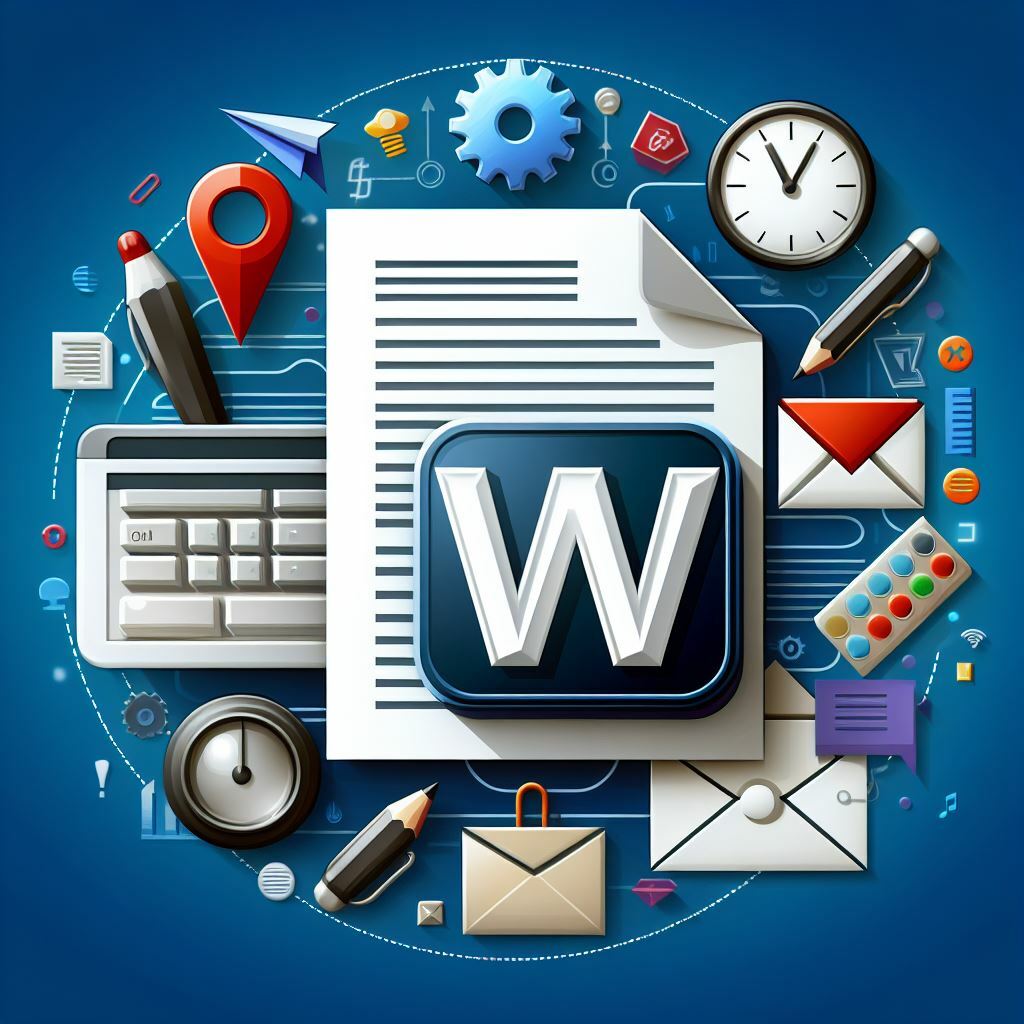









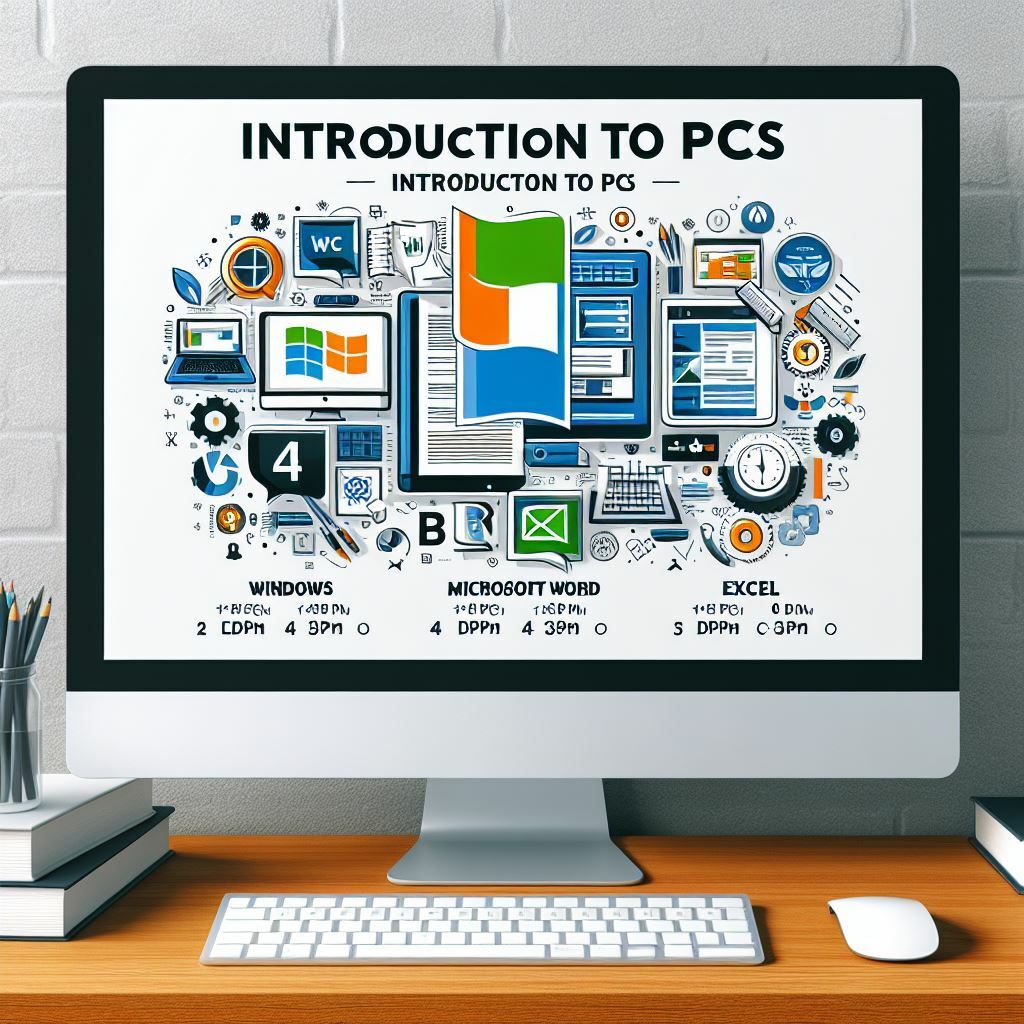
This course is designed to assist the "absolute beginner with the PC" in getting started, providing ample opportunity to practice mouse and keyboard skills.
Participants will engage with MS Word, MS Excel, and MS PowerPoint, performing basic tasks in each application.
Concurrently, they will become familiar with the fundamental components of the computer and the associated terminology.
Completion of this course equips the novice to progress to the Windows Foundation course, which will further enhance their knowledge and abilities.

This course is specifically tailored for new users coming from the "Introduction to Computers" course, seeking to develop their basic Windows skills further without exploring more technical concepts.
Upon successful completion of the Windows Foundation course, participants will have the fundamental skills necessary to confidently progress to the MS Word Foundation level, and then to the MS Excel Foundation level, followed by MS PowerPoint Foundation level if required.

This course is designed to build on the learner's skills from the MS Windows course and prepare the learner for the Excel Foundation course.
The learner creates a letter, memo and poster and learns in more detail about formatting, page setup and other skills required on the computer in the office.

The Excel Foundation takes the learner into more depth of what Excel is, the terminology used in Excel and introduces them to the SUM, MIN, MAX and AVERAGE functions, and creating charts and print setup.
Prerequisites for Excel is a comfortable speed and good knowledge of basic formatting of fonts (bold, italic, underline etc.) and alignment (left align, center align, right align etc.). As well the ability to save and open files with ease on a computer.
All the basic mouse, keyboard and basic file management skills need to be there to cope with the Excel Foundation level.
Due to the above prerequisites, we will often require learners to first attend the Word Foundation course to skill-up for Excel to ensure they can cope with the speed and additional complexity of the Excel Foundation level, even though they might not need, or use MS Word much.

Excel Intermediate course covers the following:
Recap of Basic Formulas and Functions:
SUM, MIN, MAX, AVERAGE and COUNT, COUNTA, COUNTBLANK functions
Use of Colon (“to”) and Commas (“from”) in Formulas
BODMAS rule – setting the order in which Mathematical Operations are done.
The IF Function (a logical function that can make decisions & save time).
Relative & Absolute Cell Referencing =A3*$B$1
(how to copy formulas from one cell to another without the reference changing)
Headers and Footers - Date and Time, Page x of y, File name and path.
Freezing Columns and/or Rows (they stay visible as you scroll down or across).
Repeating a Row (it appears on every printed page e.g. the heading row).
Splitting a Document (see the top portion, whilst working at the bottom).
Print Areas – setting one or more, or clearing a Print Area.
Advanced Sorting (sorting by multiple sort criteria)
Find and Replace
Page Setup – fit to, adjust to, center and Page Breaks – viewing, moving, inserting
Hiding Rows or Columns
Formatting cells (correct date format; ID numbers; displaying the zero in front)
Charts & Graphs
Correct selection and consequences of incorrect selection.
Creating a Column Chart using the F11 keyboard shortcut.
Creating Line, Bar and Pie Charts using the Insert tab.
Changing the Chart Type and Moving a Chart to another sheet.
Adding Chart Elements (Title, Axis Title)
Formatting Charts:
Change the color of an entire series.
Change just one column in a series.
Adjusting the charts Scale’s maximum.

The Microsoft Excel Advanced Day 2 Course is designed as an extension of the Addskills Excel Advanced Day 1 Course.
Each of the Excel Advanced days of training is a complete unit.
An assessment will be written for each day and a Competency Certificate issued on successful completion.
Naming Cell Ranges:
Using names instead of cell references for easier referencing
Database Functions:
DSUM
DMIN
DMAX
DAVERAGE
DCOUNT
One and Two Variable Data Tables:
Goal Seek:
(What–IF Analysis)
Templates:
Setting up and saving templates
LOOKUP Functions:
VLOOKUP function
(The VLOOKUP function is very popular)
HLOOKUP function
Logical Functions:
The Nested IF function
The AND, and the OR functions
The LEFT and RIGHT functions
Linking Data:
Linking of data between worksheets
Linking of data between applications
Scenarios:
(What-if analysis)
Creating Scenarios
Comparing Scenarios using a Scenario Summary Table
Charts and Graphs:
Create a chart using default settings
Remove the legend and add data labels
Manually exploding a Pie Chart
Re-positioning of Data labels
Adding a Target Column/Line to a chart
Adding pictures to a Series in the chart
Widening the gap between series
Deleting a data series
Copying and pasting new data onto chart
Macros:
Recording and Running a Macro

Microsoft PowerPoint provides a complete set of tools for creating powerful presentations.
Organize and format your material easily, illustrate your points with your own images and even broadcast your presentations over the web.
Creating a presentation from the blank Default Template.
Layouts and Placeholders – change them.
Title Only
Title and Content
Two Content
Formatting: Fonts, Alignment,
Line Spacing, Bullets, Numbering,
Indenting or Demoting a point,
Bold, Italics, Underlining, Shadow;
Using the Format Painter & Eye Dropper.
WordArt – insert, move, format.
Shapes, Icons, 3-D Models.
Text Boxes.
Slide Design:
Themes (adding to one slide or all)
Backgrounds.
Fill colour / Gradient fill.
Textured or Patterned.
Picture as a background.
Working with Pictures:
Inserting Pictures saved on the computer.
Selecting 2 pictures simultaneously.
Inserting a Picture found Online.
Formatting the Picture – re-sizing, moving, adding a border frame
PowerPoint Views:
Normal View
Slide Sorter View – moving, copying, deleting slides.
Slide Show View – navigating in a slide show (keyboard shortcuts).
Notes view – creating notes for the presenter / the audience.
Speaker’s Notes and Handouts – creating and printing.

The MS PowerPoint Intermediate course builds upon the skills acquired in the Foundation course, equipping students with animation techniques, quality control for artistic elements, and strategies to enhance productivity by linking PowerPoint slides with data from other Office applications, such as MS Word and MS Excel, among other valuable skills.
**Organization Charts:**
- Adding and removing colleagues and subordinates
- Auto-formatting the organization chart
**Tables:**
- Creating and formatting borders, text, widths, and more
**Charts:**
- Creating and formatting series; editing data as needed
**Transitions:**
- Setting slides to transition with special effects
**Animations:**
- Applying preset or customized animations
- Adding animations to placeholders and objects, such as:
- Fade in one by one
- Spin
- Boomerang and Exit effects
**Saving Presentations in Different Formats:**
- For example, saving as a PowerPoint Show for emailing or as a JPEG
**Slide Masters:**
- Accessing the master slide to apply universal formatting across the entire presentation, saving time and ensuring consistency
**Headers and Footers on Slides:**
- Including slide numbers, dates, and times, applicable to all slides except the Title slide
**Object Linking and Embedding:**
- Inserting a chart from Excel into PowerPoint
- Creating links so that changes in one application are reflected in the other
**Running Shows:**
- Hiding specific slides during a presentation
**Working with Graphics:**
- Flipping objects or graphics
- Sending images to the back (behind another image)
- Resizing images to specific dimensions
- Copying shapes or graphics using the CTRL key

The Beginner Package, get FOUR courses and SAVE:
(Lump sum payment, up-front)
The beginner package is very popular with companies and private learners.
Up-skill factory staff to work on production machines with a computer interface.
Equip staff with computer skills to submit HR forms electronically.
Train Shop Stewards, making communications and presentations easier.
Equip the school leaver who lacks computer skills
upskilling them to cope with assignments
in tertiary education (varsity, nursing applicants).
Or simply for the learner's self-development.
By choosing the Beginner Package, you will save up to 20% on the standard price, helping your training budget go further.
Enquire to find out more.

Credits are a great way of saving on your training budget:
Buy-up-front
and
Pay-up-front
and
SAVE!
By buying bulk and paying up front you can get lower prices from Addskills!

What is Power BI
Microsoft Power BI provides a complete set of tools for transforming raw data into actionable insights. Connect to multiple data sources, clean and model your data effortlessly, and create interactive reports and dashboards with rich visualizations.
Power BI is aimed at those who already have, as a minimum, good Excel Foundation skills, and who have basic charting skills. It will be more suitable for those who have more Advanced Excel skills.
Addskills always tries to give good quality of training at a good price.
Addskills provides a high standard of service pre and post training to our clients.
Addskills prices are very well placed in the training market.


Below is feedback from another happy client.
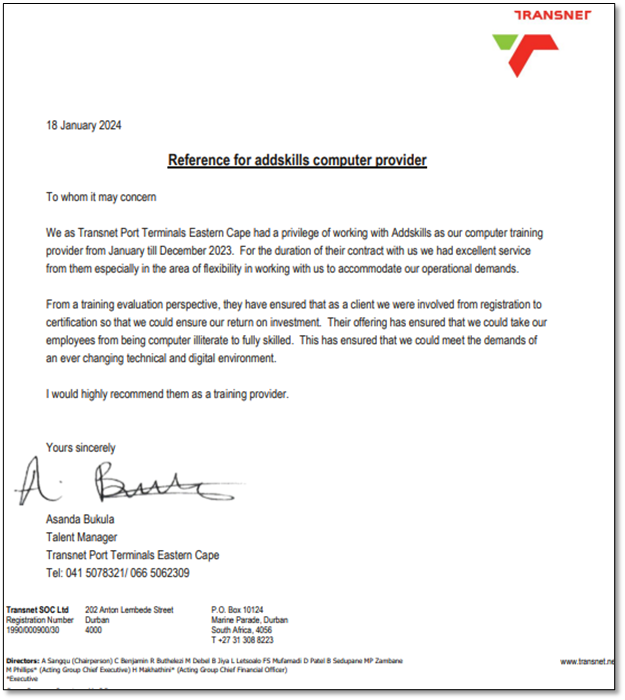
Talent Manager Transnet Port Terminals Eastern Cape


Below is feedback from another happy client.
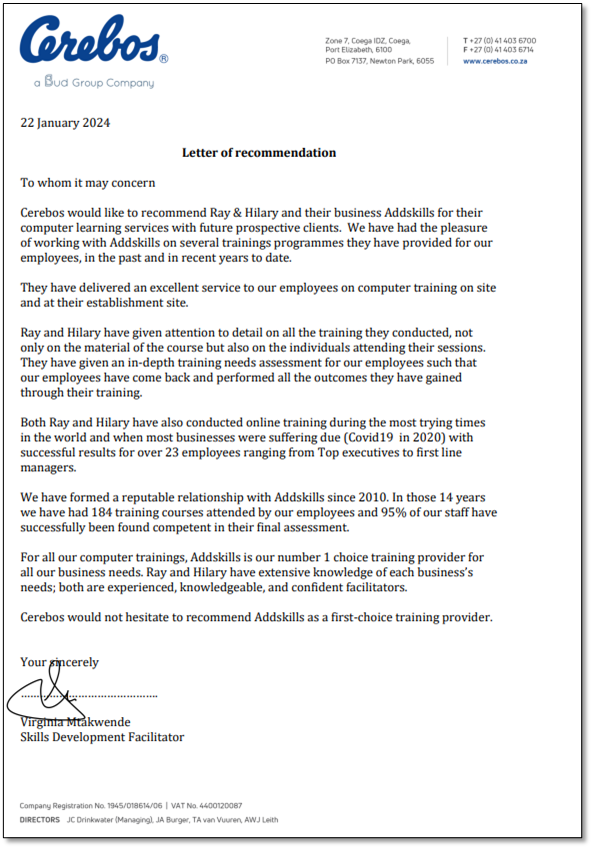
Client


Below is feedback from another happy client.
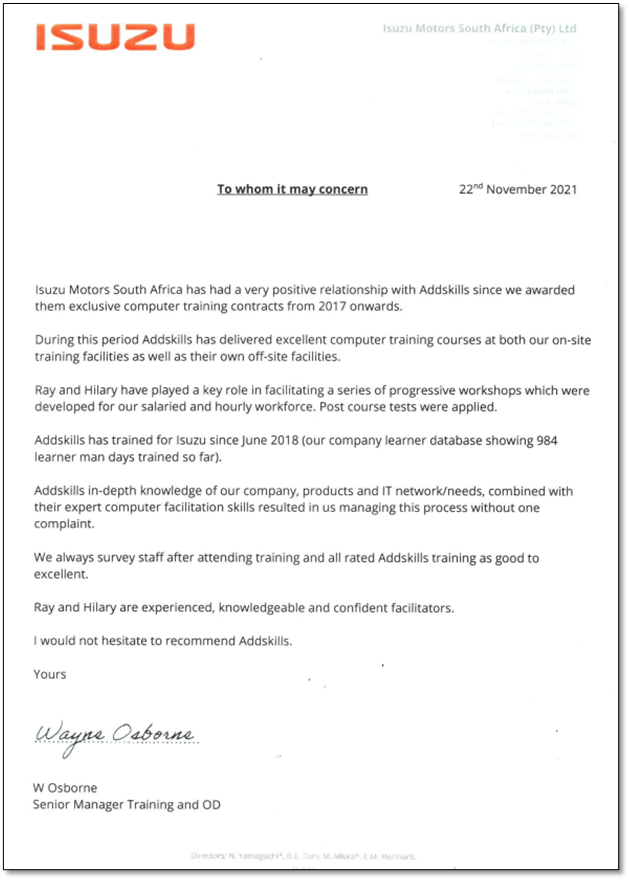
Client


Below is feedback from another happy client.
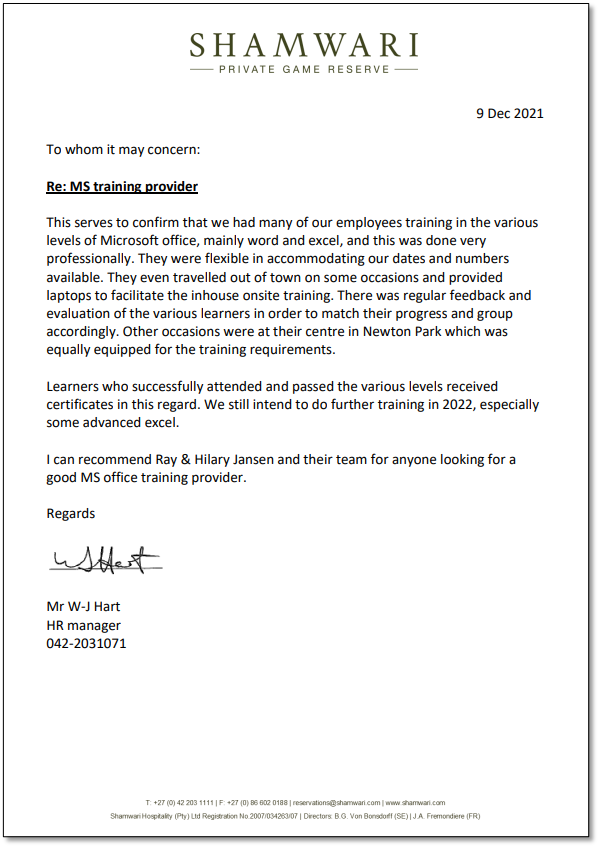
Client


Below is feedback from another happy client.
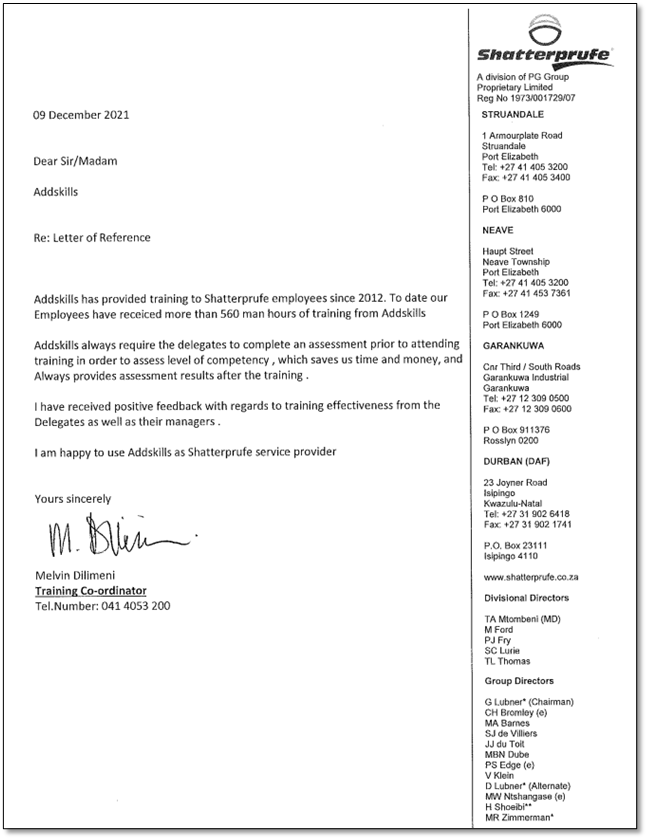
Client


Below is feedback from another happy client.

Client


2024 Addskills All Rights Reserved.